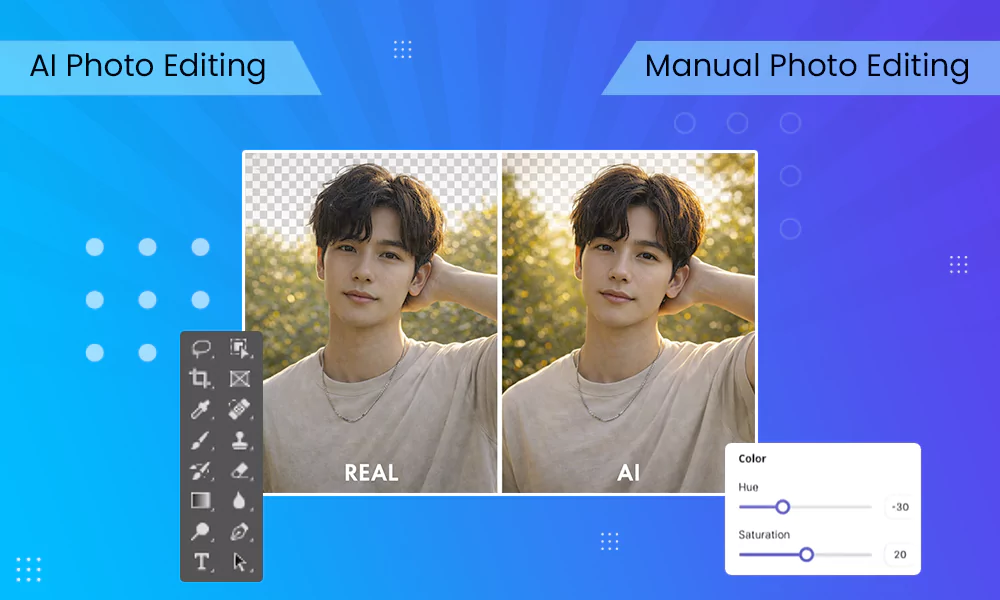Photo editing, or professionally referred to as post-processing of images. The best way to describe this process would be a necessary cleanup to bring out the aesthetics and refinement.
Editing itself is a broad concept that even lets you tap into your creativity. Whether you want to add something or remove something completely, without leaving room for pixelation and overprocessing.
Let’s get familiar with the concept of photo editing and the multiple facets surrounding it.
What is the Definition of Photo Editing and the History Behind It?
The manipulation and changes made to refine the digital images are known as photo editing. Altercations and enhancements focused on different elements of photography to soothe the viewer’s eye.
It could be as basic as cropping and as advanced as removing or adding a new background. An interesting fact is that the history of photo editing dates back to the 1800s. It’s not a new concept or something that was introduced with the digital era; the first ever trace of photo editing dates back to 1860.
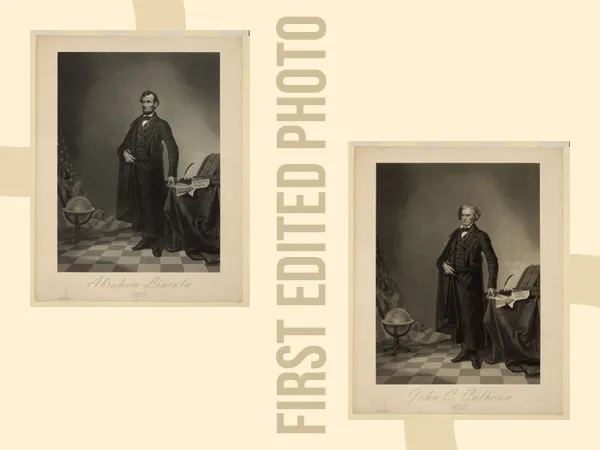
Mathew Brady had his photography studio and took the photograph of Abraham Lincoln. In the same exact photo, someone made the alterations by replacing Lincoln’s head with John Calhoun, a former US vice president. The person to do so cannot be traced, but first, every traced photo edit was made by Hippolyte Bayard.
He deliberately circulated his image of drowning as a sign of protest in protest of being overlooked in the invention of photography.
This effort can easily be regarded as laying the foundation to make editing and retouching a thing. However, as time progressed, these two terms became polarized but were regarded as the umbrella term.
Photo Editing vs Photo Retouching
Photo editing and photo retouching might sound like similar things, but in reality, retouching is a subcategory term under editing. Being the broader term, photo editing includes cropping, color correction, adjusting exposure, adding effects, and so on.
Meanwhile, photo retouching specifically deals with improving details, adding texture to the subject, or refining skin tone. The comparison table below will help you to know the distinction better.
| Basis | Photo Editing | Photo Retouching |
| Definition | Photo editing involves adjusting and enhancing images in terms of overall quality. | Photo retouching is the process related to making things perfect at a pixel level. Such as skin, hair, wrinkles, etc. |
| Scope | Scope involves cropping, adjusting exposure, adding filters, background, color saturation, and so on. | Spot fixing, smoothing, blending, removing acne, or wrinkles. |
| Broader | Wider term | Narrow term |
| Precision | Takes less precision | Requires precision at the pixel level |
| Time Consuming | Quicker | Takes time due to detailed correction |
| Example | White balance, cropping, color grading, and cropping. | Smoothening skin, making teeth whiter, adding glow, and reshaping. |
The entire metaphysical zone of editing is so vast that it can cater to any industry that requires the use of illustration. In general, editing consists process like:
- Adding filters
- Cropping
- Resizing
- Removing/adding
- Enhancing background
But photo editing is further broken down into various types that we will discuss below.
What Are the Different Types of Photo Editing?
The wide terminology of photo editing is broken into various aspects, each dealing with a different process. The types of photo editing are:
Clipping Path
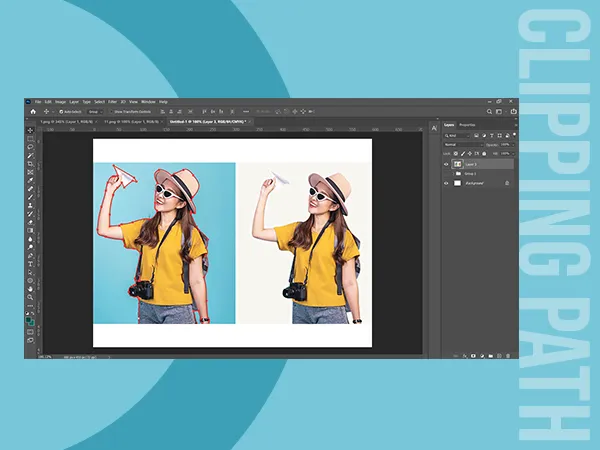
Clipping path is a technique in which the subject is selected with a pen tool to isolate it from the background. It can be replaced with a white plain backdrop or something else as per your requirement to keep it clean and distraction-free.
Background Removal
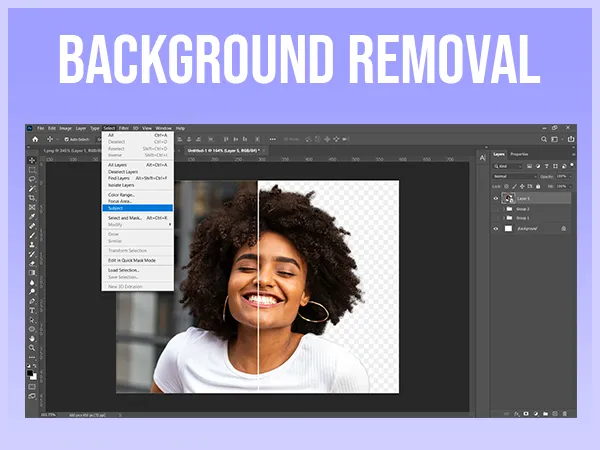
As the name suggests, background removal is the process of removing the background and making the image a clear PNG file. This technique is more suitable for the marketing or advertising department, allowing them to seamlessly create the banner or Lear product images for multiple projects.
Ghost Mannequin
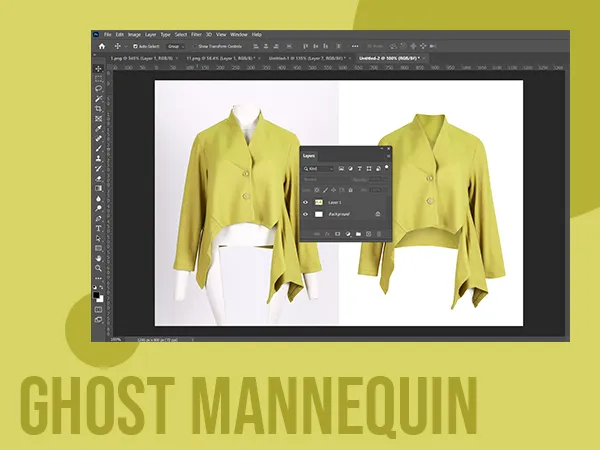
This form of editing is used by the apparel industry to capture refined images of clothing without any distracting elements like a model. It makes the apparel look 3D and removes any kind of wrinkles. Ghost mannequin looks more professional and catchy for any garment brand.
Color Correction

The process of achieving a natural and clear look for an image is known as color correction. Cameras often miss out on colors, as you would notice some images have off-white and some appear warmer. Fixing this disparity is essential, especially for the e-commerce industry, to ensure customers receive what they are seeing.
Car Photo Editing

One of the trickiest subjects to capture on lens is the automobile. The reflective surface and glass make it difficult for photographers to show the actual condition. Moreover, 360° photoshoots have become essential in the automobile industry. This type of editing plays a significant role in allowing customers to make informed choices.
Photo Retouching

You cannot miss photo editing without making the necessary retouching. Whether it is adding shine to jewellery or making skin smooth, it’s a necessary inclusion if you are performing edits on portraits or human subjects.
Photo Color Change

Color changing is popular in e-commerce. It allows editors to show one product in different colors. This saves the need for extra photoshoots. This method saves time and adds variety to the visuals on the product pages.
Best for: E-commerce, product catalogs, brand consistency
Image Masking

Image masking lets you hide or show specific parts of an image layer. Masks give you better control than clipping paths. They are great for editing things like hair, fur, or see-through objects.
This type of editing is important. It helps make precise choices without changing the overall image.
Best for: Complicated selections, hair masking, and transparency effects
Drop Shadow

Realistic drop shadows or reflection shadows add weight to products, making them look down-to-earth. You can add depth, contrast, and dimension with careful shading. This is especially useful for products on plain white backgrounds.
Shadows also help separate objects of the same tone (e.g., a white shirt on a white background).
Best for: E-commerce products that deal with fashion and accessories
Photo Manipulation
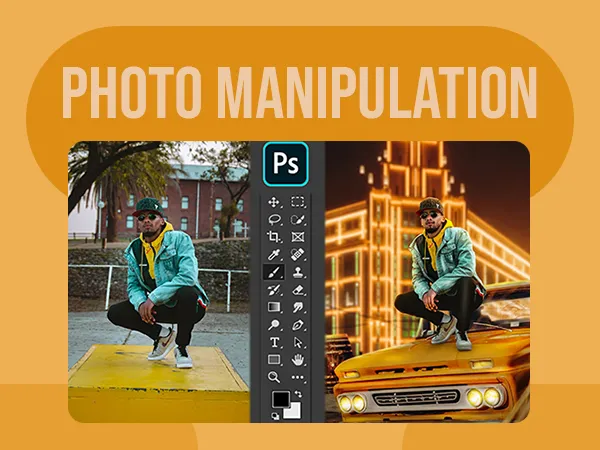
Photo manipulation is the creative process that involves changing important aspects of a picture, such as adding new visual elements, combining scenes, or replacing the sky.
This needs highly advanced skills with tools such as Photoshop and good artistic sense, as opposed to general editing.
Best for: Advertising, conceptual art, and scenarios in visualizing stories
Photo Restoration

Photo restoration is a technique used to revive faded, old, or damaged images. In fixing the image quality, the editors digitally fix stains, discolorations, tears, and water damage.
That is an effective way to preserve the family history, heritage, and nostalgic images.
Best for: Archival projects, museums, and preserving family photographs.
Object Removal and Replacing
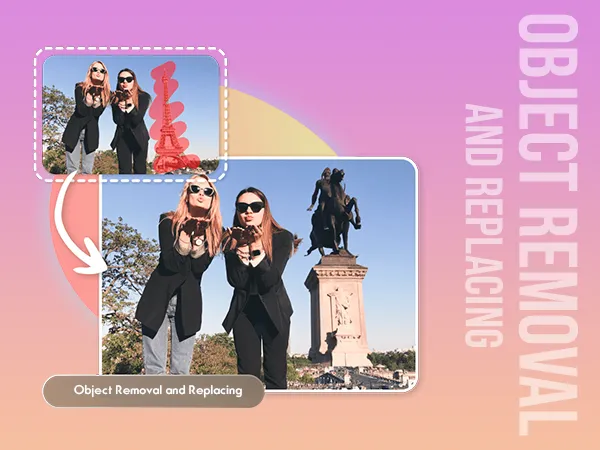
Object removal is a useful technique when reshooting is not an option. Editors can easily remove unwanted elements like clutter, reflections, and props. They can also add new objects if needed.
This technique is time-efficient, cost-effective, and studio-saving.
Best for: Commercial products images, property, and ad imagery
That being said, is all the hassle and effort of following these techniques to refine images, is it really worth it?
What Are the Key Elements of Basic Photo Editing?

Photo editing begins with a set of general methods that improve the appearance of an image. Generally, fixing the color tones, brightness, red-eye removal, fixing sharpness, auto-cropping, and zoom is added. You can easily do all these tasks in just a few minutes or even seconds. Auto-edit apps and one-click features in modern photo editors make it simple.
High-end tools can also allow for batch edits. This means users can apply multiple enhancements at once, making it easier. No matter your skill level, whether you are an expert or a beginner, these are the main photo editing techniques. They will help you create high-quality images.
Essential Photo Editing Methods
Here are the essential photo editing methods mentioned below.
1. White Balance Correction
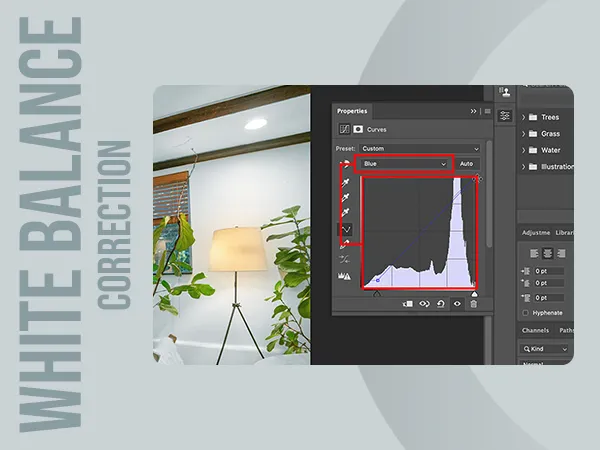
White balancing removes unnatural color tints to make whites look more real. Digital cameras often misread lighting, causing blue or orange colors.
Our eyes adjust naturally to these changes. You can improve color accuracy by editing the white balance. This is especially helpful in different lighting situations.
2. Exposure Adjustment
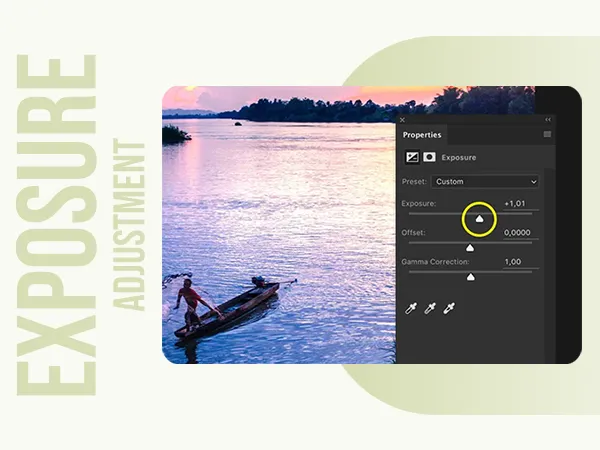
Exposure regulates the overall brightness of a picture. Images that are too dark are underexposed, whereas images that are washed out are overexposed. You can make photos that are too bright or too dark look better by adjusting the exposure.
3. Contrast
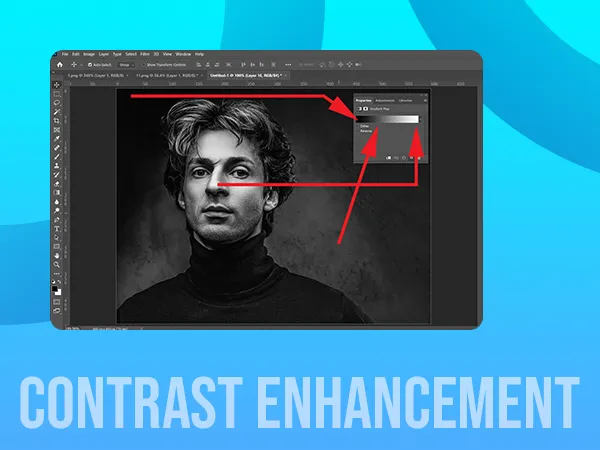
Contrast is the distinction between light and dark. High contrast has the impression of boldness and drama, whereas low contrast conveys a gentle and dull impression. Editing contrast serves to create the mood and effect on the images of your photography.
The difference between light and dark areas is defined by contrast. Low contrast creates a soft, quiet effect. High contrast gives a bold and dramatic feel. Contrast editing affects the mood and visual impact of your photo.
4. Clarity
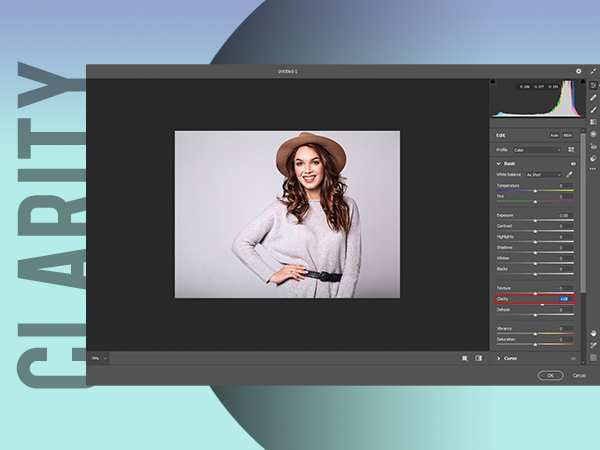
Clarity is a mid-toned enhancement that improves texture without the harshness of sharpening. It is a great way to highlight fine details like skin texture, cloth weave, or wood grain without making the picture noisier.
5. Saturation
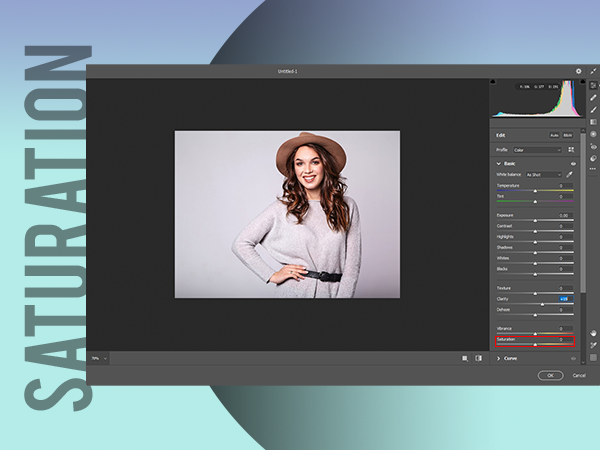
The saturation defines how Vibrant colors look. You can lower the settings for a moody or retro look. Increase them to make the colors pop. Balance is key, as too much adjustment can make your photo look odd.
6. Sharpening

The sharpening improves edges in a photograph to bring out the finer details of a photo. It can fix soft spots caused by camera settings or lens issues. This makes text, faces, and architectural details clearer.
7. Noise Reduction

The signs of noise are grain or color specks, particularly in low-light images. Noise reduction fixes these flaws without losing image detail. This gives a cleaner and more professional look.
Some Other Photo Editing Tools & Methods
8. Brush Tool

It is similar to a digital paint brush; the brush tool is used for localized edits. It is best for dodging, burning, spot healing, or even applying masks.
9. Lens Corrections

Common optical defects are chromatic aberration, vignetting, and lens distortion. The kind of imperfections that lens correction tools correct are automatically obtained based on your camera-lens profile.
10. Perspective Correction

Corrects distorted angles caused by tilted shots or wide-angle lenses.
Necessary when shooting architecture, particularly when several vertical lines must remain straight.
11. Grain

More creatively, grain can make your picture look film-ish and retro. It is added in post-processing to make a stylistic impression rather than a technical necessity.
12. Vignette

It makes a picture’s edges darker to draw attention to the subject. In order to create dramatic focus, subtle vignetting is frequently utilized in product and portrait photography.
13. Radial Filter Tool
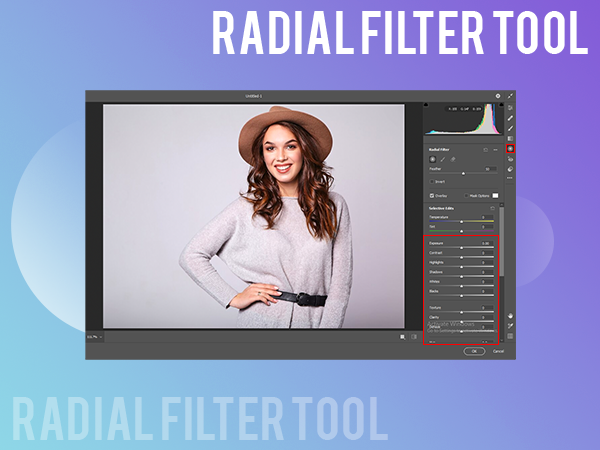
This tool allows you to use the effect of brightness, saturation, or sharpness in a circular area that tends to show or emphasize certain elements of an image and helps isolate them.
14. Graduated filter tool

Use of the gradient effects, like making the skies dark or the foregrounds bright. It is very useful in a landscape where you have changing light in the frame.
15. HSL(Hue, Saturation, Luminance)
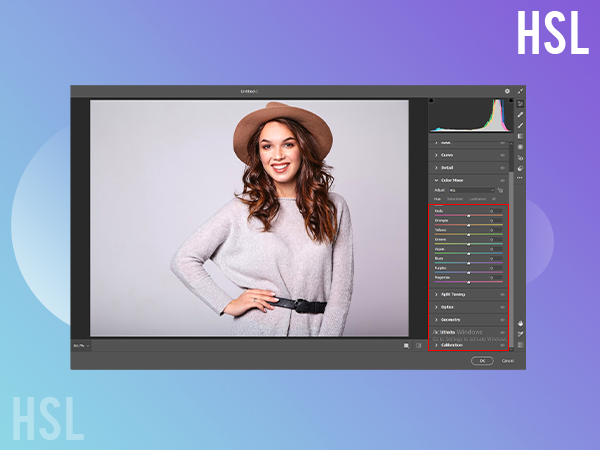
This color management tool provides full control over single colors. Change the hue to adjust the color tones. Use saturation to enhance the intensity. Adjust the luminance to change the brightness levels. This is what you need to create a balanced color palette.
Why Photographers Can Edit Their Photos?
Photo editing is a very important component in photography. It polishes a photograph in terms of aesthetics, fixes the technical issues, and positions the position of photographer. Even the well-taken shots sometimes need small improvements, such as color grading or erasing the objects.
Photo editing takes a regular picture and turns it into a work of art. It improves the features of the image, fixes the colors, and boosts its beauty. Editing helps make every photo look great, whether for business, social media, or personal memories.
What is The Importance of Photo Editing
Nowadays, the importance of visual presentation is more significant than ever. Especially in an era where digital media is taking our as a medium of how we make our choices.
E-commerce sites, marketing, online ads, and content space all have one thing in common and that is the desperate effort to make it visually appealing.
Here are the reasons why adopting photo editing has become an important aspect.
- Apart from enhancing visual appeal, post-processing has the ability to fix flaws or distortions that are captured by the camera.
- For businesses, it helps them to make their product look standout and create an appealing marketing campaign.
- Photo Editing majorly influences purchasing decisions. To understand this statement, let’s take an example. Suppose you visit a website one is relatively new and the other one has better credibility. If the site that is newly launched has better visual appeal and clear listing photos, without a second thought, you would definitely give a chance to the newly launched platform.
- For photographers, it acts as a portfolio and helps them get clients.
- For content creators, it helps them get more reach and clicks, making their thumbnails look impressive.
To perform such crucial edits on images, it is essential to equip yourself with the best software.
What Are The Best Photo Editing Software?

Now coming towards the platform where performing image manipulation is a cup of tea, these photo editing software are for both professionals and amateurs.
1. Adobe Photoshop

The most famous and widely used photo editing software, even a person who hasn’t even edited a photo once would have heard about Photoshop. The only downside of this software is that it has a destructive element that alters the original image.
But the best part about this software is it lets you perform a particular edit with various methods, thanks to tons of tools, and now with integrated AI editing has become much more seamless.
2. Adobe Lightroom

The biggest difference between Photoshop and Lightroom is the destructive element. Lightroom offers a non-destructive element, allowing editors to preserve the original image.
The batch editing feature makes it suitable for commercial photographers to edit photographs of occasions like weddings or birthdays. Moreover, the cataloging system allows users to organize the images seamlessly.
3. Affinity

Affinity is a one-time purchase software, unlike the versions of Adobe, which is subscription-based. It might be complicated for novice editors at first, but it becomes quite handy to work with.
The AI features are quite limited, but as of 2025, this software is becoming the most loved by fellow editors.
4. ON1 Photo

The powerful one in this recommendation, stacked with AI features. One-time purchase and plugin compatibility make it the most productive photo editing software.
With this, the manual intervention becomes next to negligible. Whether you want to replace the sky, retouch, or remove the background, you can perform these tasks with just a prompt.
What Are Some Essential Photo Editing Tips?
The basics of photo editing revolve around color saturation, removing/adding, fixing imbalances, sharpening, and adjusting brightness and hue.
To learn professional-grade photo editing, it takes a lot of time and practice, but the good news is that various software comes with an integrated AI feature that lets you do editing with just a prompt.
To start with editing, here are some formalities that you should adhere to.
- Crop out the unnecessary parts.
- Adjust the exposure to ensure the image is not dark nor too bright, just a perfectly lit image that seems natural and perfect.
- Avoid over-saturation of colors, and aim for natural and real tones.
- Work on non-destructive photo editing software that we will mention later on.
- Learn keyboard shortcuts to make editing less time-consuming.
- Remove elements like dust or background elements posing as a distraction.
- In high ISO images, noise can be prominent. Apply noise reduction, but don’t overdo it.
By mastering these tips, you can easily move towards advanced image edits without facing any hindrance. However, certain image manipulations are quite tricky to perform and take years of practice.
But it doesn’t guarantee you will get a perfect result; the outcome might result in a waste of time and resources. So what should we do in such a case? The answer is to hire a professional photo editor.
Why Hire a Photo Editor?
A professional photo editor knows how to tackle intricacies in photo editing, it’s due to their years of experience and an aficionado-level understanding of light, color, and composition.
But choosing an expert can be a painful job, navigating through all those pools of candidates. And when you finally find the perfect fit, maintaining professionalism becomes difficult, timely delivery, gap between result and desire, all of this could be a mess.
That is why relying on an editing agency makes this whole outsourcing process seamless. Visuals Clipping is one of the best and positively ranked photo editing agencies that covers a wide range of enhancement needs.
From jewelry retouching service to drop shadow, Visuals Clipping covers it all. No more waiting time, get your project delivered on time, and in case of any dissatisfaction, you can always avail unlimited revisions. Moreover, the best part is that it offers scalability as per your needs, whether you are a business entity or a sole creator; our team can adapt accordingly.
Final Words
Photo editing as a context is not just limited to enhancements, but a vital organ for presentation. Gone are the days when manual intervention for editing photographs was time-consuming and more leaned to manual intervention.
The above-mentioned photo editing software, which is heavily powered by AI, makes most of the editing easier. For a much complicated task like editing jewelry photos or deep etching, it is advisable to avail of a photo editing service from professionals like Visuals Clipping.
FAQs
Q1. Does Visuals Clipping take bulk orders?
Ans: Yes, Visuals Clipping takes bulk orders and is an expert in making timely deliveries.
Q2. Which is the best photo editing software with less manual effort?
Ans: ON1 Photo is the best AI-powered photo editing software that makes editing easier and requires less manual intervention.
Q3. What are the sectors where photo editing is widely used?
Ans: Industries like e-commerce, advertisements, marketing, modeling, and content creation are some of those sectors where photo editing is heavily used.
Q4. Is outsourcing photo editing services expensive?
Ans: If you look at it not at all, outsourcing photo editing services is not expensive if you consider the professional-grade result, minimal timing. Whereas if you go for in-house practice, chances are you won’t get the same result and end up taking extra time.