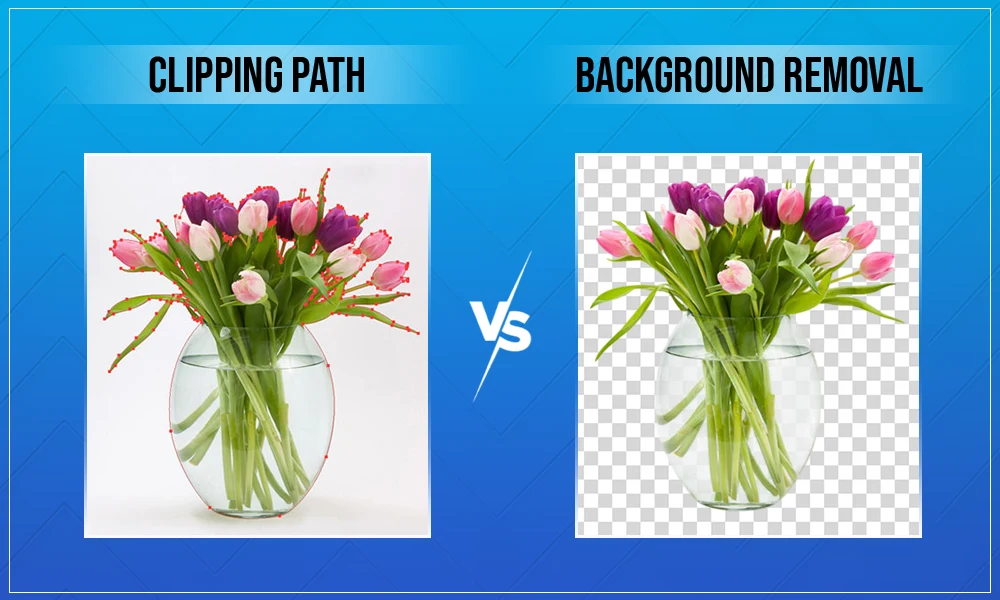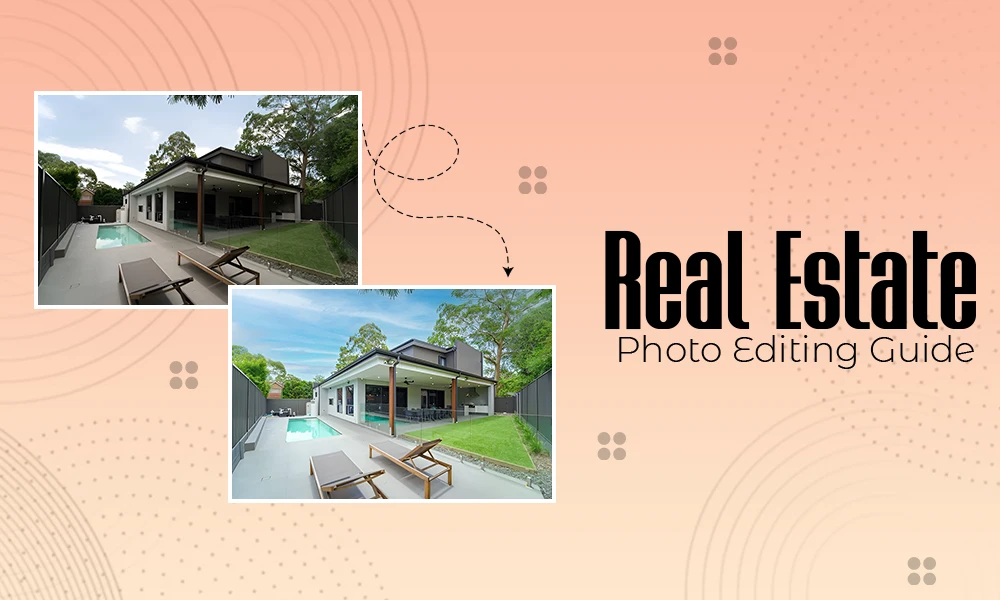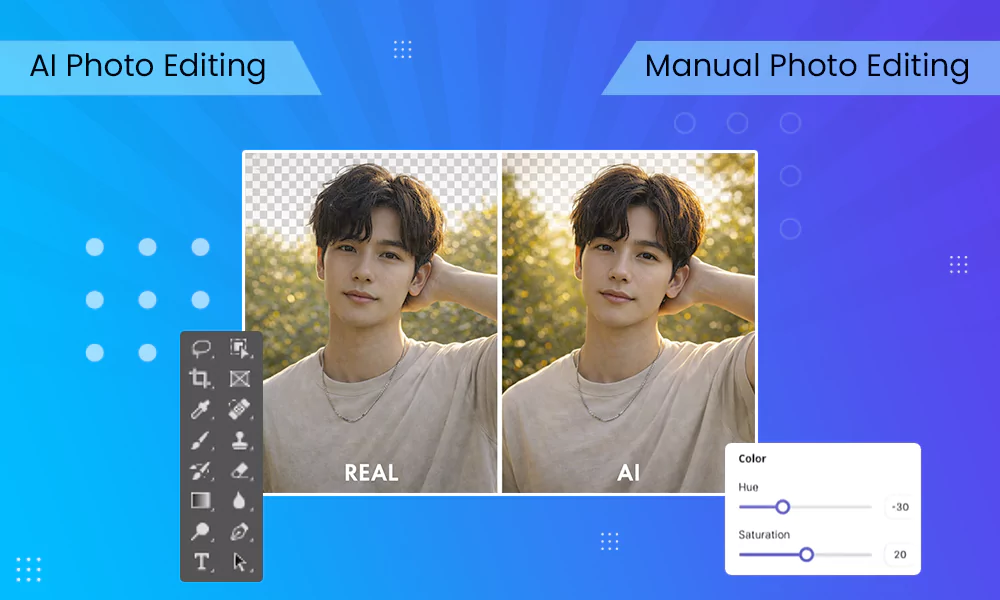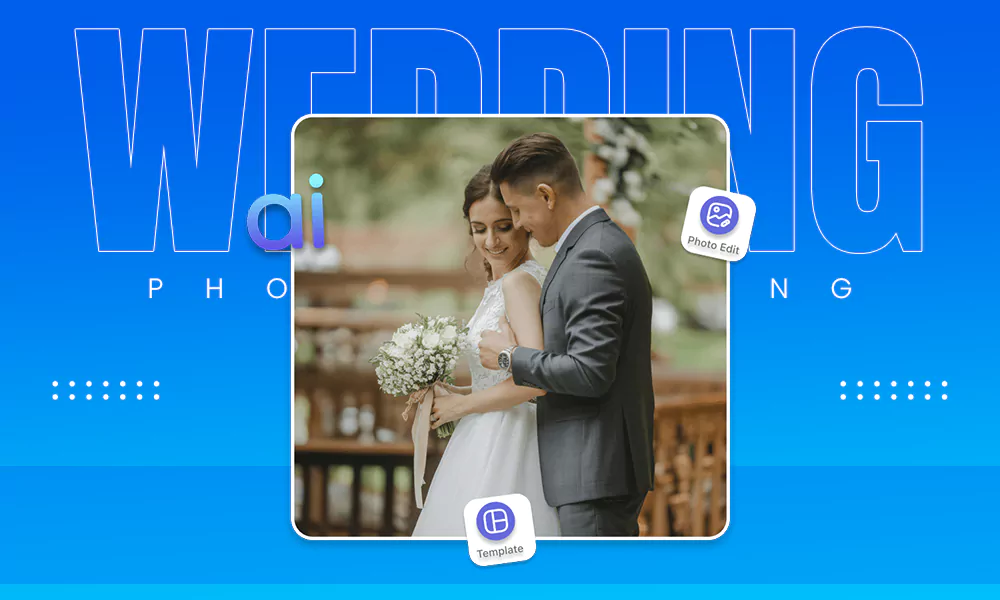Limited functionality and the absence of shortcut keys to speed up tasks are forcing editors to switch to other best Lightroom alternatives. Finding a better tool or platform where you can seamlessly execute editing tasks.
Here are the 7 best alternatives for Adobe Lightroom that offer basic to advanced editing options at your fingertips.
1. Corel Paintshop Pro

Corel is an impactful tool offering extensive tools in photo editing software for amateurs and professional editors. With the one-time purchase, you are making a long-term investment, especially if you belong to the commercial sector. It’s one of the oldest editing tools, and currently, with the new AI feature, it has become a strong alternative for Lightroom.
With the advanced real-time blend mode preview, that gives you get an overview of layer blending. With the AI capability, you have the power to turn your simple clicked image into a work of art just by adding a text prompt.
| Pros | Cons |
| AI plugin. | Complex interface. |
| Powerful processing capability. | Not available on Mac. |
| Filled with advanced features. | |
| Wide range of drawing tools. |
2. Adobe Photoshop

Adobe Photoshop has always been regarded as superior to Lightroom, which gives a plethora of advanced functionality. The best part about Photoshop is the swift process of editing via shortcut keys, and there are multiple methods to execute one task.
It has always been an ideal companion for content creators and graphic designers for years. Now it comes with a subscription-based model, which has frustrated many fellow users. Thus, many users look for Photoshop alternatives that offer similar capabilities without the subscription fee.
| Pros | Cons |
| Advanced tools and features. | Subscription-based model. |
| Wide range of AI features. | Requires extensive knowledge. |
| Seamless integration with Lightroom or Illustrator. | |
| Ideal for professional visual presentation. |
3. Darktable

Darktable is a free tool and an identical alternative to Lightroom through which you can fix contrast, manage sharpness, and adjust exposure. For a free tool, the interface and functionality are more than enough for what you can for.
It boasts powerful GPU-accelerated image processing with non-destructive editing, which means your original image won’t be compromised.
| Pros | Cons |
| Free of cost. | Mediocre AI filter option. |
| Cross-platform support. | Only meant for photography. |
| Color detection feature. |
4. Affinity
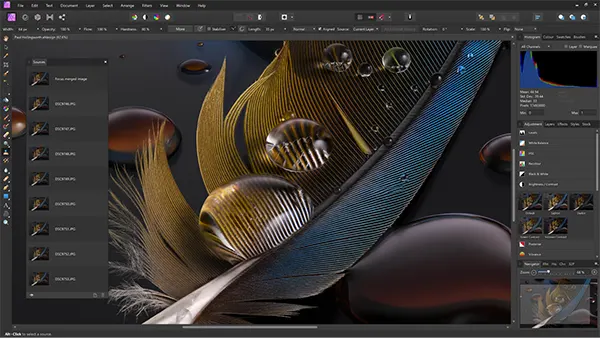
Affinity is known for its versatility, pacifying the needs of both creators and photographers. Though the functionality is nowhere near Lightroom but it is embedded with tons of time-saving tools such as automated color correction.
You get quick rendering and live filters with Affinity, and thanks to the integrated Machine Learning selection tool, the object detection has gotten one step ahead. Moreover, the tools and brushes let you preserve perfection and get pixel-perfect results.
| Pros | Cons |
| Supports RAW and PSD files. | Requires high-end hardware for using ML functionality. |
| One-time purchase. | Difficult to use for beginners. |
| Live font and filters preview. |
5. ON1 Photo Raw

ON1 Photo is becoming the fastest-growing photo editing tool in 2026 and is becoming a strong consideration for Lightroom alternatives. It is integrated with several AI features that include automated resize, super select, automated color adjustments, and dust removal as well.
All of this makes editing a cup of tea and doesn’t require one to have strong precision in handling tools. With a few clicks, preserving the natural look while enhancing the shot becomes easier. All of this functionality makes it the best photo editing software for e-commerce.
| Pros | Cons |
| Advanced AI tools. | Some of the AI features lack accuracy. |
| One-time payment. | |
| Suitable for beginners. |
6. Skylum Luminar

Another AI-powered photo editing software we have is Luminar, with improved generative fill. Just a click and get desired results, whether it is removing objects, improving contrast, adjusting color, and so on.
Easily one of the strongest Lightroom alternatives, letting you leverage some of the unique features like panoramic stitching, focus stacking, and HDR merge.
| Pros | Cons |
| Offers a 30-day money-back back. | Not all AI features are great. |
| Wide range of AI functionality. | Needs a high-end PC. |
| Beginner-friendly. | It might be a bit expensive for beginners. |
| Excellent for landscape editing. |
7. Canva

Canva has been the best and most user-friendly companion for corporate and intermediate designers. You can almost craft anything on it from scratch, whether it is making banners or infographics.
Although it’s quite different from traditional photo editing tools, and for some, it might be a very distinctive choice for Lightroom Alternatives. But the premium version includes background remover, brightness, and contrast adjustment. Additionally, an option to apply mockups or frames to photos.
| Pros | Cons |
| Free as well as paid options. | Most of the useful features are in the pro model. |
| Extensive range of designs, graphics, and templates. | Not meant for professionals. |
| Drag and drop functionality. | |
| AI-powered tools. |
Final Words
Here are the 7 best alternatives to Lightroom that are available on the internet. Each of the tools has a special feature that may or may not be helpful for your projects.
With this brief layout on photo editing software, you can filter what’s best for you. Or even better, just simply avail Visuals Clipping’s outsourced image retouching service and be carefree. You will get professional-grade service at just a nominal cost with timely delivery.
FAQs
Is Lightroom still relevant?
With so many advancements and the integration of AI-powered tools, Lightroom is slowly getting outdated.
How much time does Visuals Clipping take to deliver my photos?
It depends on the requirement and the bulk of photographs. Usually, it takes 24-48 hours to make delivery; the rest can vary depending on revisions and additional requests.
Which software is suitable for a small business?
Visuals Clipping, Canva, and Darktable are some best options for small businesses.
What kind of photos Visuals Clipping can’t edit?
There are no such photos that we can’t edit. We cater to all types of editing and retouching except designing.