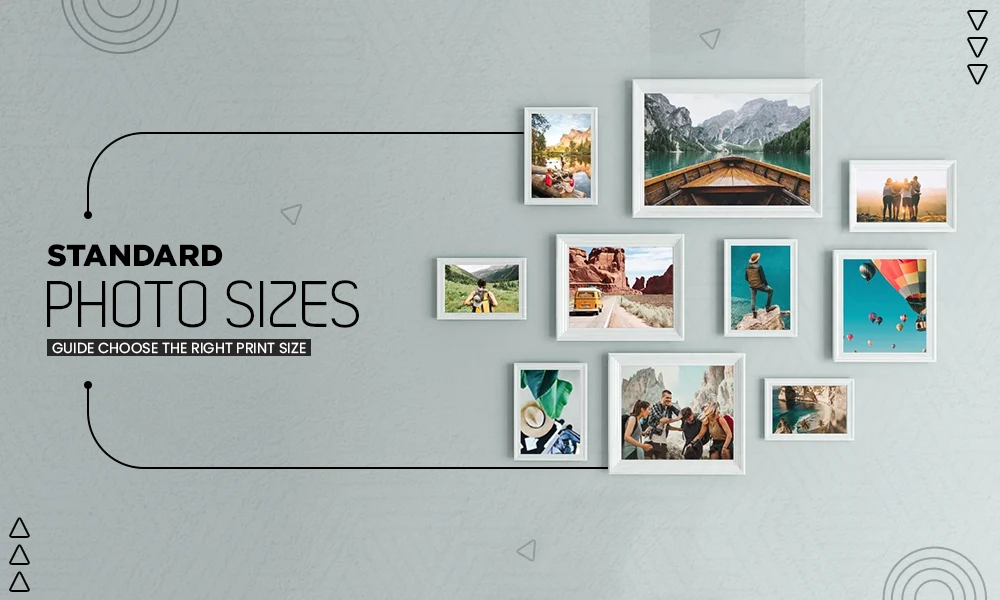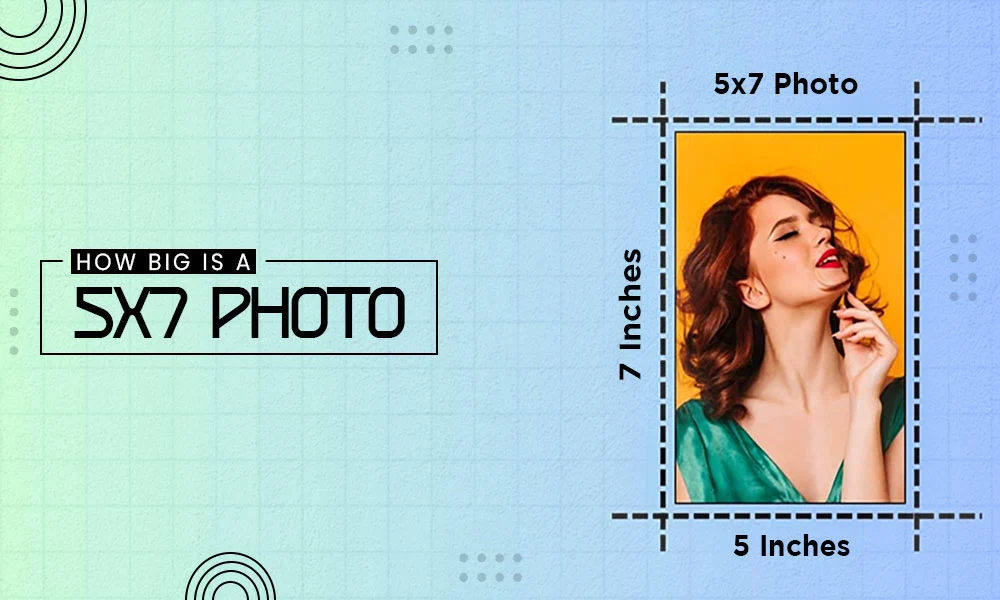When you are racing against the clock to launch a product or meet a sales deadline, every second counts. Although product photos are very essential for visual representation and online conversions, ecommerce product editing photos can be a bottleneck.
This is a key reason for e-commerce brands and sellers. They need to learn how to edit their product images quickly, which preserves the realism and showcases a pristine look.
Here’s a guide that will show you helpful tips to save time when editing product photos. You can meet tight deadlines without losing quality.
The Importance of Quick, Quality Image Editing in E-Commerce
Ecommerce product photography relies on clear and well-edited images, which greatly influence buying decisions. When you publish unedited photographs in a hurry, you may end up losing trust and sales.
And why is it so important to provide quality quickly?
- Customers’ visual impressions happen in milliseconds.
- Clear and similar product photographs decrease the levels of returns.
- Most e-commerce websites, such as Amazon, Shopify, or Etsy, have very specific and strict image guidelines.
- Seasonal sales, flash sales, and new drops require pace and uniformity.
Familiarize Yourself with the Editing Process Before You Begin
Before using Photoshop or any other software, establish a streamlined strategy. Identify what the edits required are and whether the raw images have any kind of color distortion or unclear edges.
You can standardize your workflow to make quick edits. Here is the preparations needed beforehand.
Standard Workflow: Quick Product Photo Editing:
- Organize Your Files – Put related items or viewpoints in folders.
- Choose Final Shots – Do not edit the unnecessary images.
- The Basics Batch Processing – Process multiple images at once by crop, resize, and straighten.
- Apply Editing Templates – Pre-set changes of brightness, contrast, and sharpness.
- Save the file in the right format: use JPEG for web use and PNG if you need a transparent background.
Pre-planning helps you move smoothly through the editing process. It also keeps your images in the catalogue consistent.
Tools That Speed Up Editing
The correct software can save hours on every picture. The popularity of tools is compared here:
| Tool | Best For | Time-Saving Feature |
| Photoshop | Advanced edits | Batch actions, ghost mannequin effects, and AI autofill |
| Lightroom | Color and exposure adjustments | Sync settings across images |
| Canva Pro | Simple product edits | Drag-and-drop templates |
| Remove.bg | Quick background removal | AI-powered auto-cutout |
| Fotor / Pixlr | Lightweight editing | Easy-to-use interfaces |
When you need to edit big batches, it is best to use Photoshop or Lightroom with pre-built presets, is your best bet.
Background Removal Process Simplified
Most marketplaces require the removal or replacement of a background. When you work under time pressure, you can use automated tools or plugins. They can speed up the background removal process.
Quick Background Removal Tips:
- For simple cutouts, use AI-based tools (such as Remove.bg).
- Use the Select Subject in Photoshop on semi-complex objects.
- Actions and scripts in Photoshop are a savior for bulk work.
- Outsource background editing on time-consuming products.
A white background is a common choice for sellers. It keeps the focus on the item and meets platform requirements. On multi-use pictures, a transparent background is also good.
Best Editing Tips Based on Product Type
Various products have varied editing priorities. Clothing photographs may require a completely different set of edits compared to jewelry images. Common categories should be approached in this way:
Taking Shots of Footwear
- Pay attention to the angle correction and the sole visibility.
- You can use shadows to make it realistic.
- Remove scuffs or factory marks.
Create Ghost Mannequin Effects for Apparel
- Make several pictures (front, back, inside of the neck).
- Combine images using Photoshop layering.
- Add some shadows to make the shape and depth.
Cosmetics & Skincare
- Improve labels and colors.
- Eliminate glare and reflections on the package.
- Neat backgrounds: clean them up so they do not distract.
The categories will have custom edits. You can take shots from different angles. This gives customers a clearer view.
Quick Tips to Save Editing Time
Requirement to cut down hours on editing? These are professional-level shortcuts:
Speed-Editing Techniques:
Presets & Actions: Turn your repetitive actions, such as exposure, contrast, or cropping, into automated actions.
Batch Exporting: Resize and save in various formats at once by using a single command.
Layer Duplication: Apply already edited layers to new pictures.
Smart Objects: Perform non-destructive editing to spend less time on revisions.
Outsource complex tasks: By sending the clipping paths, reflection, or retouching to professionals.
AI Tools: Several photo editing software are now equipped with an AI generative system. It can easily comprehend repetitive tasks or very simple executions like cutting out boxes, creating masks, layers, and so on. It would save a great deal of time.
When you have a tight deadline, it can help to outsource work. Companies like Visuals Clipping can help you meet your deadlines. This way, you won’t have to sacrifice the quality of the work.
Advantages and Disadvantages of Fast Editing
Here are the advantages and disadvantages of Fast editing.
| Advantage | Disadvantage |
| Speed up your workflow | Risk of overlooking details |
| Meet urgent launch deadlines | May require re-edits |
| Boost sales with quicker listing | Can compromise quality without planning |
It is all a matter of balance between rapidity and visual integrity.
Pro Tips
- Shoot to be Editable: Consistent lighting and neutral backgrounds will help make the editing process more convenient.
- Limit File Size: Oversized images will hamper the batch operations.
- Use Grids or Guides: To center-align all products.
- Standardize Angles: supports the use of consistent collection editing.
FAQ‘s
How long should I spend editing each product photo?
Batch processing, 2 -5 minutes per image, is the aim. When the editing task is complicated, consider outsourcing or allot more time.
What is the best background removal tool?
Photoshop is accurate, whereas Remove.bg and Clipping Magic are fantastic when time is of the essence.
Is it possible to edit the photos of the products with the help of mobile apps?
Users can use apps like Snapseed and Lightroom Mobile for easy editing. However, these apps do not offer the same control as desktop apps.
Conclusion: Edit Smarter, Not Slower
Strict deadlines shouldn’t be a roadblock that results in hastily produced work. You can quickly edit your e-commerce product images with the right tools and workflow.
Sometimes, you may need to outsource for better results. Getting ready to dump a huge collection of products or streamlining what you already have? Speedy and convenient editing is the secret weapon that will keep you ahead of the game.