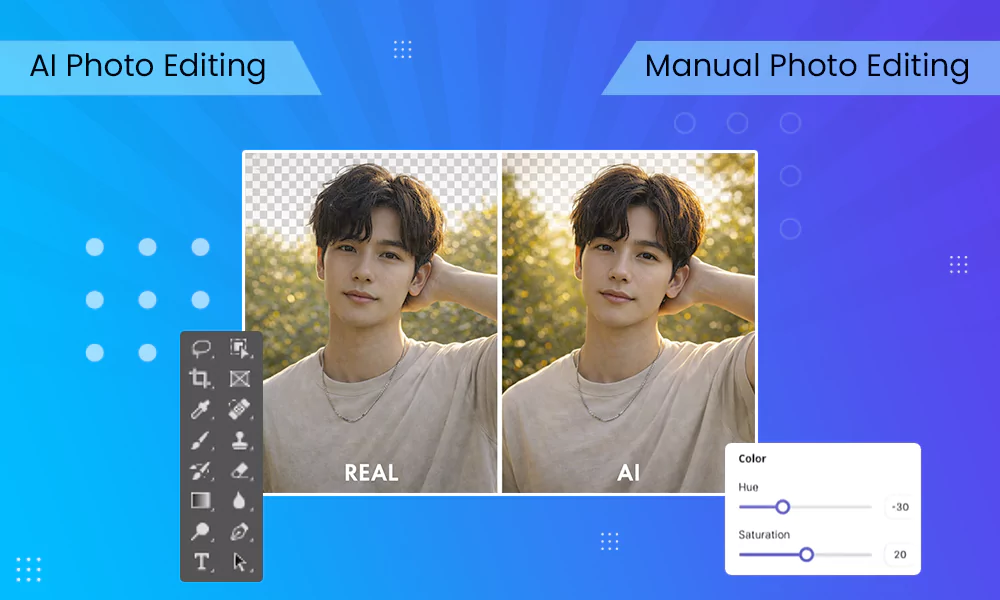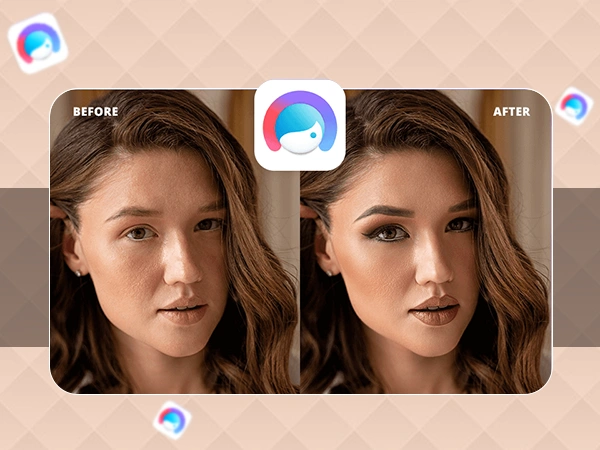
These days, many people will find that their mobile device serves as their camera, studio, and editing lab for their mobile-first content. Whether taking a quick portrait of a subject or capturing some scenery, a bit of retouching can take a good photograph and make it great.
However, why are apps best? There are hundreds of options. In this article, we will break down seven of the best apps for mobile retouching and their capabilities to smooth skin, remove objects, enhance features, etc.
What Makes a Great Retouching App?
Before providing a list of apps, it is beneficial to clarify what “retouching” means in this context:
- Skin/portrait smoothing (blemish removal, tone, acne, under-eyes)
- Object removal/cleanup (removing wires, spots, unwanted people)
- Local edits/masking (adjusting exposure, dodge & burn, curves in selected areas)
- Non-destructive workflow (so you can go back to your originals)
- Ease of use + powerful tools (finding the balance between simple and robust)
- Export quality & format support (high res, ideally support RAW)
- Having said all of that, here are seven apps that are worth noting in 2026.
6 Best Photo Retouching Apps for Mobile
Here are some of the best retouching Apps that you can download on your mobile. This includes:
Snapseed

Snapseed, which is created by Google, is one of the best free photo retouching applications. It provides a decent number of advanced tools, displayed in an intuitive interface that is inviting to both amateurs and professionals.
The Healing tool removes small blemishes, the Selective Adjustment tool allows for localized edits, and a handful of Portrait Mode tools will smooth skin and enhance a person’s appearance with spotlight effects.
Snapseed also supports RAW and DNG editing and offers customizable filter stacks for creative control. Snapseed is very helpful for fast editing, but the Healing tool may encounter issues removing complicated objects that speciality applications much more easily.
TouchRetouch

TouchRetouch is a great photo retouching application for taking unwanted objects or blemishes completely off images. The app only has one intention: to remove objects. TouchRetouch has some convenient tools, featuring the Object Removal Brush, Lasso, Patch, and a Line Removal tool for easy blemish removal or to delete lines and posts in the photo.
TouchRetouch is user-friendly and simple to use, which allows the user to edit quickly and with precision. Most reviewers mentioned that it is the best app for removal because of its accuracy and ease of use.
TouchRetouch is not designed for correcting colours in entire images or extensive edits beyond a basic cleanup.
Facetune (Facetune / Facetune2)

Facetune is regarded as one of the most prominent portrait and selfie editing apps with various options specifically tailored toward retouching faces. Its features include options for skin smoothing, blemish removal, teeth whitening, brightening eyes, and reshaping or sculpting a face.
It also has a background replacement feature, filters, and one-tap “magic” for easier edits. The app can be regarded as the best app for retouching a photo of a selfie because it is easy to use and affords high precision, but users may need to moderate effects since skin can look too smooth or plastic if edited excessively.
Adobe Lightroom Mobile

Lightroom is an application offering a robust photo editing experience with features typically only found on desktop applications. It includes full tone curve adjustments, colour grading, HSL (Hue, Saturation, and Lightness) / colour mix controls (for precise colour adjustments).
As well as local adjustment brushes, radial and gradient masks, and advanced healing and spot removal for careful retouching. Lightroom supports RAW and DNG files, providing non-destructive editing functions, and allows you to sync any edits to the desktop or cloud version of the application.
It is often regarded as the best photo editing application for “creators” or photographers in search of precision and control. It does, however, have less ease of use, and a portion of the advanced tools require a paid subscription.
YouCam Perfect

YouCam Perfect is a multifunctional photo editing and beauty enhancement app that combines AI tools with creative enhancements. It has features such as AI Enhance for automatic corrections, skin smoothing, eye brightening, face reshaping, and deleting objects or photos with a clone stamp.
Also, you can easily make collages, frames, or add filters that enhance any photos and all in a high-resolution export, even in the free version. Users like YouCam Perfect for modifying portraits and selfies, because it is intuitive and easy to use for editing photos.
Some advanced features and premium effects require paid subscriptions.
PicsArt

PicsArt is a versatile photo editing app that combines powerful retouching tools with a full creative suite. Its features include an AI removal tool, clone and healing brushes, portrait retouch and beauty enhancements, plus filters, overlays, stickers, text, and collage options.
The app also offers a built-in community for inspiration and sharing. Often regarded as one of the best overall photo editing apps, PicsArt stands out for its all-in-one approach, blending retouching with creative and design tools.
The trade-off is that its extensive features can feel overwhelming and may run more slowly compared to apps focused solely on specialised edits.
How to Use These Apps to Edit Photos Like a Professional
There are steps you can take to help you approach mobile retouching in a fundamental, formulaic, and professional way:
1. Begin with a good base / RAW if possible
If your phone can shoot in RAW. RAW files will hold more detail and allow for a bit more flexibility in editing.
2. Global adjustments first
Get the exposure, white balance, contrast, and tone curve all taken care of first. After you have adjusted the overall colour grading (HSL /colour mix) as needed. This will need to happen in an app like Lightroom or Snapseed.
3. Local Amendments & Clean Up
Run the healing/clone / remove tools, use it for spots, wires, and distractions. (TouchRetouch, Snapseed. Lightroom). Use local brush or masking to dodge & burn or brighten specific areas.
4. Portrait / Beauty retouching
If you’re editing a face specifically, oftentimes an application like Facetune or YouCam Perfect, or Lightroom’s portrait tools, will help to even skin tones, whiten teeth a little, and accentuate eyes.
5. Stylistic touches
Add filters, film looks, and overlays (VSCO, PicsArt), to create a mood or style.
6. Refine & Review
Zoom in to 100% and check for spots/artefacts. If you’re confident that you’re done, I recommend comparing the before and after shots. You may consider not complicating things or other options! Remember, don’t do too much! Sometimes less is more, and subtle is more pleasing anyway.
Conclusion
Want flawless photos on the go? While mobile apps help with quick edits, professional retouching makes your images stand out. At Visuals Clipping, we transform your shots into polished, high-quality visuals with precision and speed. Get studio-perfect results every time. Try our free edit today and see the difference expert photo retouching can make!
FAQ’s
Q1. What is the best retouching app for mobile?
Ans: If I had to present my “best editing app,” that would be Adobe Lightroom Mobile—it allows professional-level control and works well in your desktop workflow. However, “best” depends on the context. For cleanup, it would be TouchRetouch; for aesthetic style, it would be VSCO; for all-in-one creativity, PicsArt is a favourite.
Q2. How to edit photos on mobile like a professional?
Ans: You want a structured workflow: capture images in RAW, perform global adjustments, then make local corrections. Be careful when retouching portraits: stylize the image, then review at full resolution. You will want to use professional tools such as Lightroom, Snapseed, TouchRetouch, and more.
Q3. What is the best photo touch-up app?
Ans: For modern portrait retouching—a term given for touch-ups that include a chance to refresh the subject—Facetune is very often the preferred application. Otherwise, for general “touch up” including cleanup, Snapseed and TouchRetouch are probably two popular applications that do well in this type of workflow.