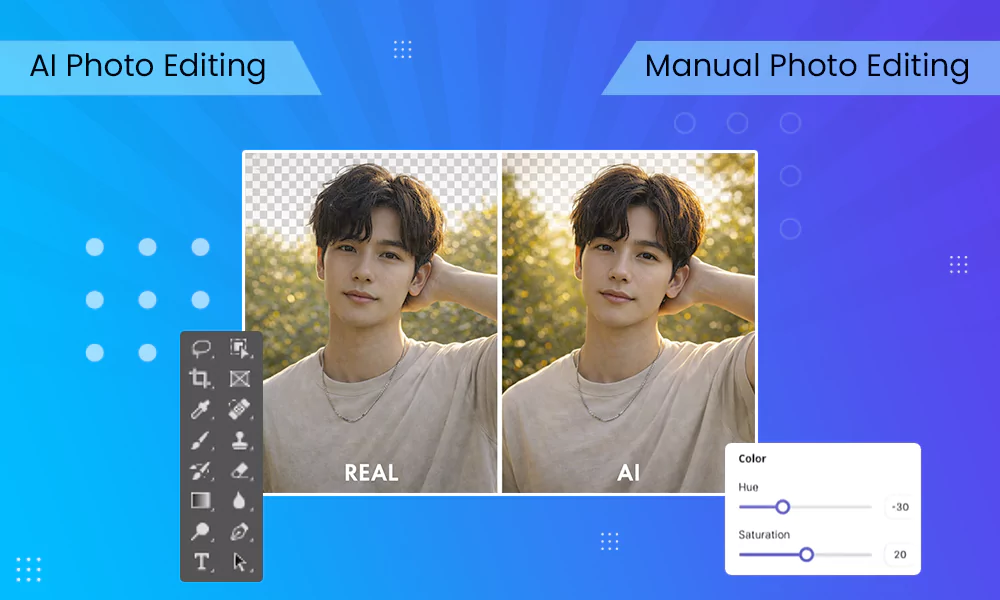Jewelry photography is one of the most complicated forms of product photography. Capturing the sparkle of diamonds, the lustre of gold, and the details of finely-crafted items requires skill and the right gear.
Jewelry differs from other products in being small, reflective, and often difficult to light properly, which makes it hard to photograph as well. A couple of small mistakes in lighting, focus, and background can make any jewelry piece appear dull.
That’s where Jewellery Retouching Services play a vital role — enhancing brightness, removing imperfections, and ensuring each piece looks flawless. Whether you are a seller of jewelry online, a social media content creator for jewelry, or a photographer, the right app will bring clarity and sparkle to your images, great for consistency. Here are some of the best apps to make your jewelry photography sparkle beautifully, literally and figuratively.
Also Read: Best Camera for Jewelry Photography
Best Camera Apps for Jewelry Photography
1. Jwelpix
When it comes to taking photographs of jewelry for an online store or catalogue, Jwelpix is one of the most efficient applications on the market today. Jwelpix was built for jewelers, which means every feature addresses the common problems jewelry photographers deal with: glare, reflections, and a distracting background.
The app will automatically adjust and enhance metal’s shine and gemstones’ brilliance while maintaining a realistic and natural appearance. One of its most powerful benefits is its ability to easily get rid of backgrounds and replace them, which is perfect when uniformity is a priority for product listings.
Thanks to batch editing tools, a seller can process multiple photos all at once, saving hours of productivity for sellers who photograph large collections.
The AI enhancement tools will confidently modify lighting and shadows so the images look great, even if the photo was taken in poor lighting or handling. Jwelpix presents jewelry pieces in sharp, clean, and attractive photographs that get customers’ attention online.
Also Read: Best Jewelry Photography Ideas
2. Halide
For iPhone users who want full creative control, Halide is the perfect tool for photographing jewellery. Halide allows photographers to manipulate every technical aspect of a photograph, focus, exposure, ISO speed, and shutter speed, all from their phone.
Taking your photos in RAW means every reflection, surface texture, and facet is documented in high fidelity, allowing for better edits later. The macro focus of Halide is especially useful when documenting the small, intricate details that make jewelry so lovely.
It allows you to document everything from the gemstone cut of a diamond to the fine engravings on a ring. Halide can capture every detail as long as you are using a secure shooting setup like a tripod or lightbox. With Halide, you can capture high-resolution images of your jewelry that will show off the stunning pieces you create.
Also Read: Best Jewelry Photography Lighting
3. ProCamera
Another incredible app is ProCamera, which allows mobile photographers to use a professional level of control. It is very nice to be able to adjust settings for your photographs with DSLR-like precision while getting the ease of shooting on a phone.
The app’s HDR mode helps balance the exposure as expected, so that metal does not come out too bright and the gemstones still have their brilliance. You will be able to capture your images in RAW format and manipulate the white balance manually.
If you’re photographing something fragile, the stabilizer feature in ProCamera is fantastic; even the slightest movement to the camera can create soft focus. The app stabilizes your image to ensure that you get sharpness in every aspect of your photography.
Pro Camera is a dependable app to use for any photographer who is looking to advance their work from casual smartphone photography towards a serious professional status.
4. Adobe Photoshop
No reference to jewelry photography applications is complete without mentioning Adobe Photoshop. As one of the most powerful tools for editing images, Photoshop provides exact control over every element of an image.
For jewelry photographers, this means you can remove unwanted reflections, dirt or fingerprints, and to perfect the shine and colour of the metals and stones. Photoshop’s layering capability allows you to retouch specific areas of the image without affecting other parts.
Color correction tools help you achieve a better balance in the colour so that gold, silver and stones look as close to real life as possible. Whether you are preparing images for a luxury catalogue or for an online storefront, Photoshop gives you flexibility and quality that is unmatched. Though it takes time to master, in the end, the professional results are well worth it.
5. Snapseed
Snapseed is an app favoured by countless photographers who want a powerful app with a clean and mobile-friendly interface. Best of all, it’s free and gives you a really good set of features for shooting jewellery.
The selective adjustment tool lets you brighten up certain parts of a photo, letting you shine up a diamond or polished surface efficiently. The HDR mode adds depth and vibrancy without the image looking fake.
Another nice feature is the “Healing” tool, which will allow you to get rid of tiny imperfections like dust or scratches that can sometimes show up while shooting. The beauty of the app is that it is straightforward enough to use that even a rookie can achieve really good results in minutes.
For social media sellers or small business owners, Snapseed is a fast and effective means of enhancing their jewellery images!
6. Lightroom
Another essential for photographers who want precision and control throughout the post-processing workflow is Lightroom, which is especially popular among photographers for its non-destructive editing, allowing the freedom to play around without worry of damaging the photo at hand.
Jewelry photographers love Lightroom’s adjustments for tweaks in the exposure, contrast, or clarity, knowing how significant each adjustment is toward getting a solid representation of the jewelry and capturing its realism.
The color grading options allow you to refine shades and hues with precision. Your colored gemstones will keep their true sparkle, and your metals will stay rich and shiny. Lightroom also boasts a useful syncing feature so you can transition from one device to another when making edits.
This is particularly handy for working professionals who toggle between a desktop and a mobile device. It’s a powerful platform for managing jewelry photography while encompassing a similar aesthetic across platforms.
Tips for Capturing Stunning Jewelry Photos
Good lighting is all-important when capturing images of jewelry. It’s best to use diffused light to prevent strong reflections and glare. A light tent or softbox can be a good investment for even lighting.
Stability is also important when photographing. Using a tripod or stabilizer will help keep your image from looking blurry.
Pay attention to your background as well. A clean, simple surface will keep your subject as the focus of the image. Try to shoot in RAW whenever possible to give you more opportunity for adjustments in an app like Halide, ProCamera, or simply Lightroom.
Be careful not to edit too much. Strong contrast and sharpening can ensure metal doesn’t appear realistic. It is always best if the jewelry photographs have a clean/ elegant appeal.
FAQs
Q1. Do I need a professional camera for jewelry photography?
Ans: Not particularly. Many modern smartphones have significant camera systems that make it feasible to photograph jewelry and capture a lot of detail. The primary thing with smartphone photography is finding the best applicable apps that enable some manual adjustments and editing.
Q2. How can I remove reflections in jewelry photos?
Ans: Reflections are often most easily gone during the taking stage by controlling the light source and using diffused light and a controlled space. There are apps like Jwelpix and Photoshop that provide options to retouch and remove any reflected glare and add extra shine.
Q3. What background works best for jewelry photography?
Ans: A simple, clean, white, black, or neutral background tends to work best and lets the jewelry have an opportunity to shine without any distractions. Many apps will have a built-in background remover for a nice, clean, seamless photo.
Q4. Which app is best for beginners?
Ans: Snapseed and Jwelpix are good places to start. They are easy to use, fast to learn with no prior knowledge of photography and provide high-quality photos.
Conclusion
Taking pictures of jewellery takes the right combination of technical expertise and creative vision. A smartphone in the hands of an expert can create images you would expect from a professional camera, showcasing the sparkle, texture, and beauty of each piece.
When using these apps, combined with good lighting, stability in recording, and an eye for detail, your jewellery photos will shine. For even more polished results, collaborating with the Best Photo Editing & Retouching Company can enhance every shot with perfect color correction and detail refinement.
Whether you’re photographing a catalogue, designing an e-commerce store, or just sharing your designs on social media, these six apps will help you record every shimmer, sparkle, and shine, clearly and beautifully.