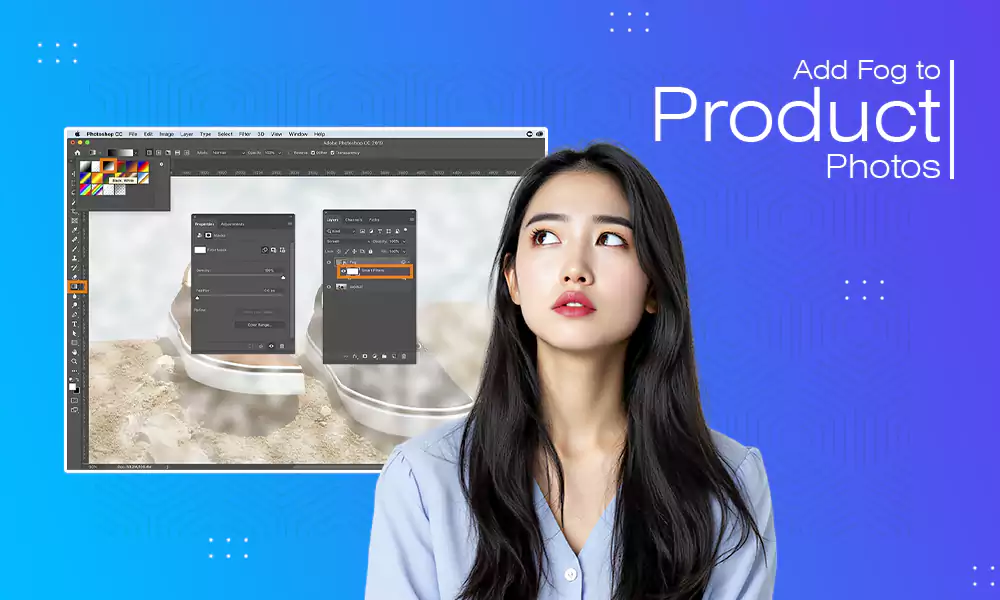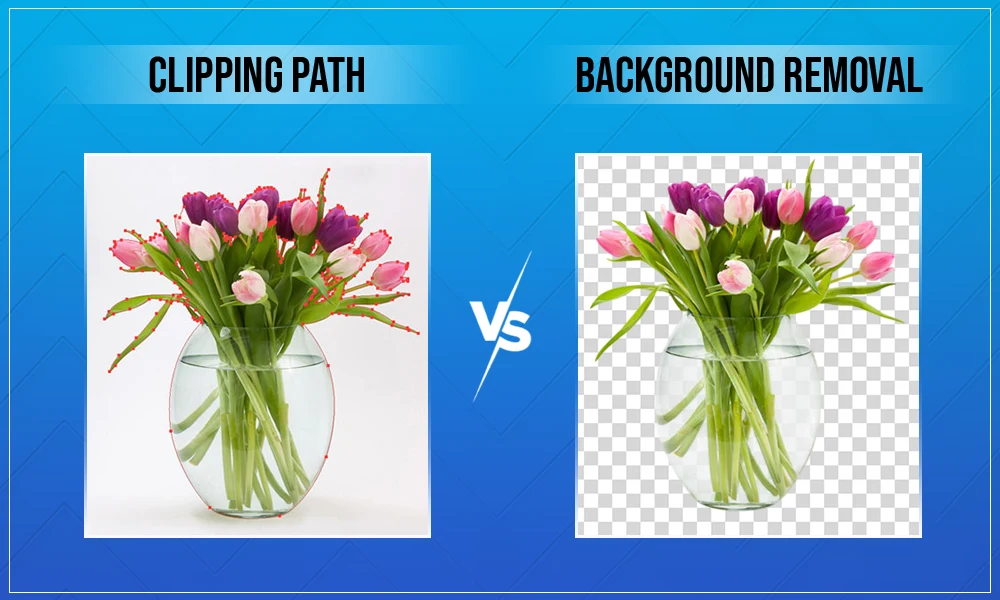AI has transformed the definition of photo editing; even robust tools like Adobe Photoshop look like a pebble in front of a boulder. In this modern era, where swiftness and precision need to go hand-to-hand leveraging some of the best photo editing software for amateur & pro users is essential.
Without further ado, here are some of the best Adobe Photoshop replacements that simplify the editing task with professional results.
1. Adobe Lightroom

Adobe Photoshop and Adobe Lightroom are interconnected tools that seamlessly create an ecosystem, making file transfer easier. Lightroom consists of features like non-destructive editing, which Photoshop lacks.
What makes it a distinctive and suitable replacement for Photoshop is how perfectly it offers image organization and catalog features. Although not a suitable choice for someone who wants pixel-perfect editing, but an effective solution for those who want to make edits in bulk.
You can also add keyword tagging that makes it easier to find your images and offers a great palette of tools to adjust contrast and color exposure.
2. On1 Photo Raw
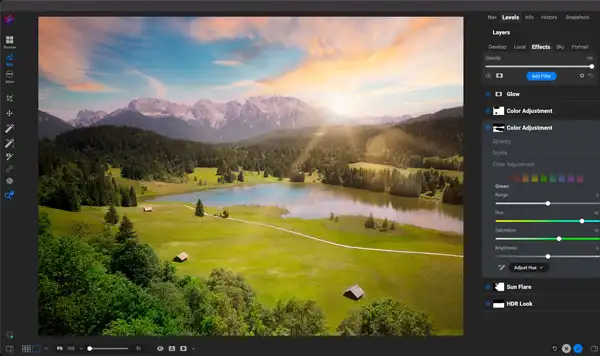
Taking the list of options one step further, we have the best alternative for Lightroom as well as Photoshop because of its powerful features. On1 Photo Raw enables you to leverage AI functionality that lets you remove unwanted elements with ease.
And not only that, some exclusive features like AI masking, portrait retouching, and the best part, all this in a flexible pricing option. Another catchy part about this platform is its non-destructive element that lets you combine two or more images.
3. Corel Paintshop Pro

There was a phase where Corel Paintshop was the most underrated editing tool, but since the integration of AI, there has been an upsurge in usage. The combination of creative tools and tons of loaded features under a reasonable price range makes it a better Photoshop substitute.
AI-powered features include object removal, background replacement, and retouching portrait photos. However, for someone who is new to using editing software, Corel may seem a bit complicated to use at first due to its interface.
4. Affinity
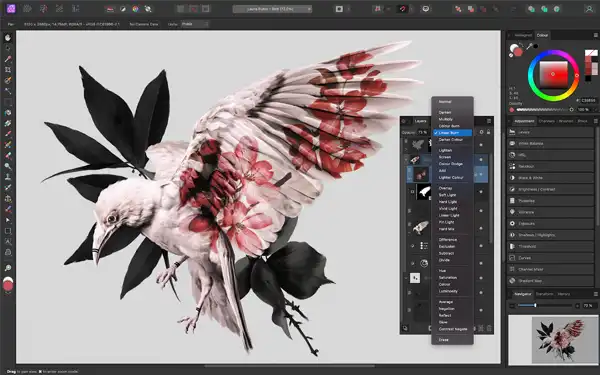
Affinity offers RAW processing, live filters, and even special segmentation options like persona workflow. The persona workflow allows you to offer distinctive editing tools for different needs. For example, if you are editing a portrait, you will have a set of tools including color correction, noise reduction, and liquify.
However, this particular software lacks third-party plugins and AI tools like others in this list. The only thing you get is a generative fill option like Adobe Photoshop.
5. Darktable
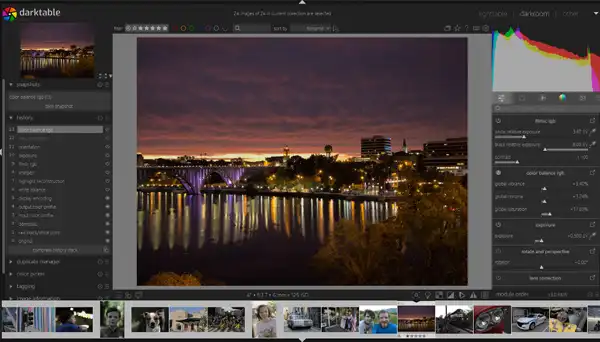
The only free and open-source software in this list we have is Darktable, which is a great replacement for Photoshop. And for someone who doesn’t want to spend a single penny on it.
Even though it’s a free software, there is a great set of utilities like lens correction and parametric with non-destructive editing. But it’s not suitable for those who want to go for advanced editing and get pixel-perfect results.
6. Luminar Neo

Luminar Neo, formerly known as Aurora HDR, is slowly becoming the favorite among professional editors. It’s not a full-fledged editing software, but rather we can call it an AI software that facilitates completing minutes of a task in a few seconds.
It automatically detects the subject and the main center of focus and applies both effects, all thanks to a trained AI system. Whether you want to execute minor tasks like removing background or advanced edits like dust removal, all can be done through AI, and you will feel like a pro.
7. Capture One Pro

Compared to Photoshop, Capture One offers superior RAW image processing and an intuitive interface. The only thing that lacks in this software is the ability to generate detailed retouched photos.
For a professional photographer, this might be the thing they would need because it has a wide range of color palettes that can be useful for fixing color distortion.
8. Canva
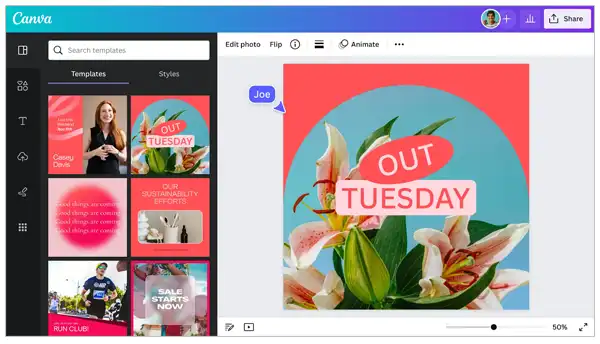
Canva has been the most extensively used platform due to its versatility. You can edit images, remove backgrounds, create infographics, banners, and a lot more. However, comparing it with Photoshop as a replacement, one might argue that Canva serves a completely different purpose; you can’t mask images, fix lighting, or even clip images with pixel-perfect can’t be done.
Despite all of this, Canva has always been a go-to choice for corporate and small-sized businesses to carry out their visual presentation task.
Final Verdict
Choosing the Photoshop replacement among these 8 best options now relies on your preference and workload. All of these alternatives are equipped to offer robust and gold standard results, but in case of any unfamiliarity with the operation of the software, you should get professional guidance.
Visuals Clipping is not only a photo retouching agency but a community that is striving towards assisting fellow editors and photographers. There is a wide range of services you can avail from us. Simply fill out the contact us form and list your requirements. Within a minute, our executive will reach out to you with a quotation.
What kind of services does Visuals Clipping offer for e-commerce sites?
There is a complete tailored package for e-commerce sites, including color correction, background removal, retouching, ghost mannequin for apparel, and so much more.
Who is Photoshop’s biggest competitor?
As of now, there are multiple better alternatives for Photoshop, like Capture One Pro, On1 Photo, and Affinity.
Is Photoshop subscription-based now?
Yes, Photoshop became subscription-based software after June 2013.
What is the cost of single photo retouching at Visuals Clipping?
It entirely depends upon your specifications and the number of images; usually, bulk orders are cheaper.